Designed exclusively for Workday, Smart Test provides customers the ability to achieve greater compliance and quality assurance – do more faster, with less internal effort and increased testing coverage.
Find out more about Smart Test
The most trusted testing solution for every step of your Workday journey
"The business case for Smart Test almost wrote itself. Adding up the team members’ salaries across the weeks they would each spend per year on testing, it was clear the payback would be quick. But on the other side, it was about risk mitigation as well, because the team simply didn’t have capacity to carry out the level of security testing required."
Josh Sekel
Workday Project Lead
Brock University